ChatGPT Plus Powered
AI Voice Mouse
TessGift’s AI Voice Mouse helps you type, translate, and search faster than ever—just speak and let the AI do the work. No subscription fees!

Your Ultimate AI Assistant
Recognizes Your Unique Accent
It has self-learning ability, the more you used, the more accurate to recognize your voice.
Supported Systems
Windows 7/8/10/11
Get TESS GIFT software instantly – Just hold down the mouse scroll wheel
MacOS 10.13 & later
Search “TESS GIFT” in Apple App store
Compatible with All Text Editors!
Free your hands from keyboard typing with TESS GIFT AI Voice Mouse.

Google Voice Recognizing Technology
Using the world’s best voice recognition technology for the best user experience. The Accuracy is 95% ~ 98%.

Supports 115 Languages
You don’t have to worry about pronunciation. It recognizes different accents in the same language. You can type 400 words per minute using your voice.
Instantly Translates
Just click and it will input. You don’t have to copy and paste between your translation software and your text editor. You can translate any two languages into each other.
Why Upgrade to AI Voice Mouse?
01
02
03
Hands-Free Efficiency
You can navigate your computer without touching anything. You can also use voice commands to streamline your workflow, so you can focus on what you need to focus on.
Boost Your Productivity
With the help of AI, you can do things faster and easier. Whether you are talking, creating a presentation, or drawing, you will save time!
Empower Your Creativity
You can use your imagination. Voice Mouse gives you the tools you need to turn your ideas into reality.
Why TESS GIFT AI Voice Mouse?

The Best Hardware
- The built-in microphone is designed to work well with background noise.
- The battery lasts for a month.
- Simplify your work with just a click of a button.

Independent Software
- The global tool with worldwide software support and updates!
- Communicate with ease – 115 languages seamlessly translated with Tess Mouse!
- Windows and MacOS systems are supported.

The Best User Experience
- Google Voice Recognition and ChatGPT Ai Features – the perfect combination for computer users!
- The gift that keeps on giving, with free Ai functions for life.
What clients say about us
FAQ
Does Tess Mouse's voice functions work with all apps ?
There are many websites that offer voice to text services, Google Docs also has a voice input service, why choose Tess Mouse ?
Computer systems have dictation applications, why use Tess Mouse ?
Does Tess Mouse need to be charged frequently?
Lorem ipsum dolor sit amet, consectetur adipiscing elit. Ut elit tellus, luctus nec ullamcorper mattis, pulvinar dapibus leo.